Using AnyCable to power serverless JavaScript applications
AnyCable is a great companion for your serverless JavaScript (and TypeScript) applications needing real-time features. It can be used as a real-time server with no strings attached: no vendor lock-in, no microservices spaghetti, no unexpected PaaS bills. Keep your logic in one place (your JS application) and let AnyCable handle the low-level stuff.
Overview
To use AnyCable with a serverless JS application, you need to:
- Deploy AnyCable-Go to a platform of your choice (see below).
- Configure AnyCable API handler in your JS application.
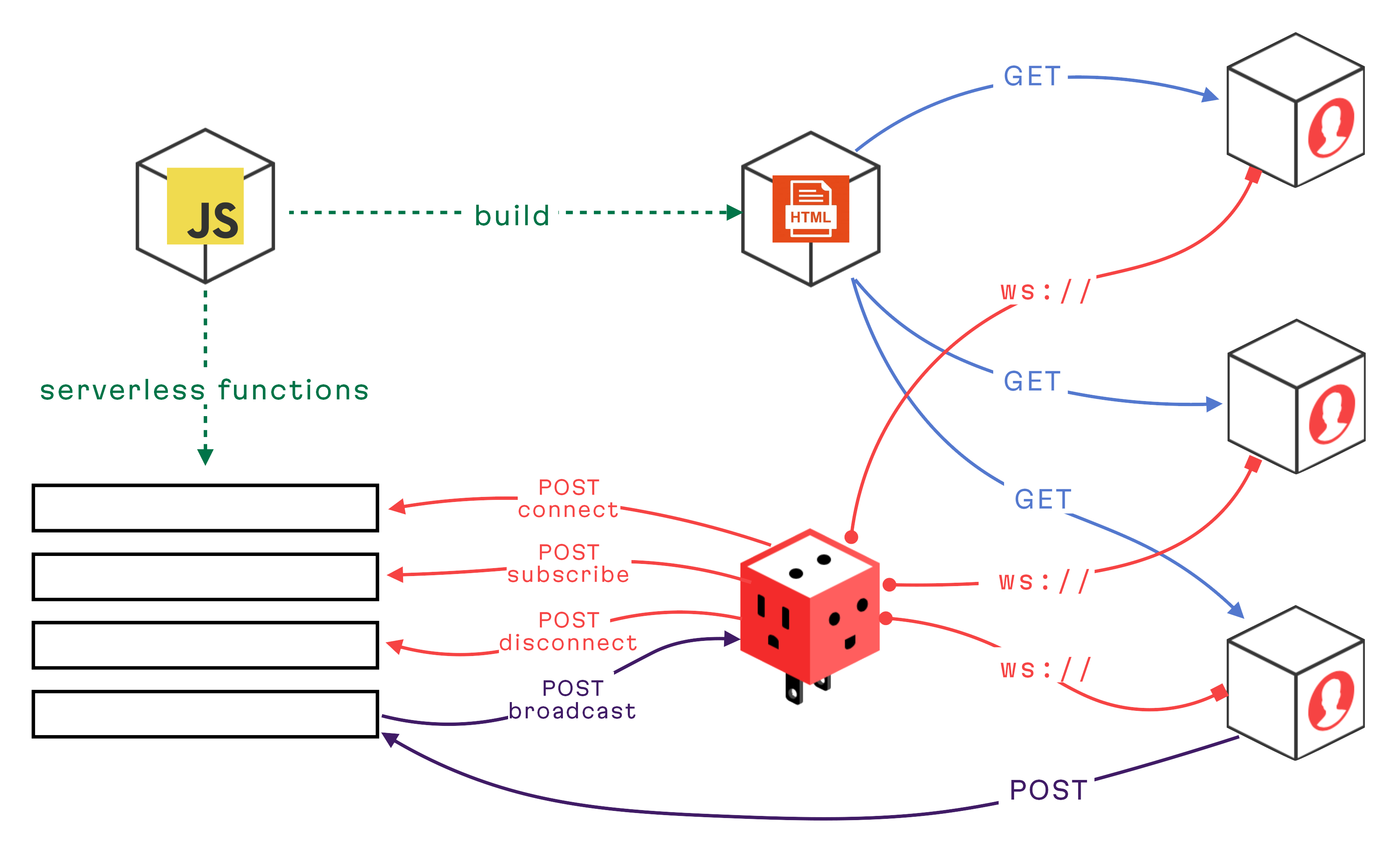
AnyCable-Go will handle WebSocket connections and translate incoming commands into API calls to your serverless functions, where you can manage subscriptions and respond to commands.
Broadcasting real-time updates is as easy as performing POST requests to AnyCable-Go.
Luckily, you don't need to write all this code from scratch. Our JS SDK makes it easy to integrate AnyCable with your serverless application.
AnyCable Serverless SDK
AnyCable Serverless SDK is a Node.js package that provides a set of helpers to integrate AnyCable with your serverless application.
Check out our demo Next.js application to see the complete example: vercel-anycable-demo
AnyCable SDK uses channels to encapsulate real-time logic. For example, a channel representing a chat room may be defined as follows:
import { Channel } from "@anycable/serverless-js";
export default class ChatChannel extends {
// The `subscribed` method is called when the client subscribes to the channel
// You can use it to authorize the subscription and set up streaming
async subscribed(handle, params) {
// Subscribe requests may contain additional parameters.
// Here, we require the `roomId` parameter.
if (!params?.roomId) {
handle.reject();
return;
}
// We set up a subscription; now, the client will receive real-time updates
// sent to the `room:${params.roomId}` stream.
handle.streamFrom(`room:${params.roomId}`);
}
// This method is called by the client
async sendMessage(handle, params, data) {
const { body } = data;
if (!body) {
throw new Error("Body is required");
}
const message = {
id: Math.random().toString(36).substr(2, 9),
body,
createdAt: new Date().toISOString(),
};
// Broadcast the message to all subscribers (see below)
await broadcastTo(`room:${params.roomId}`, message);
}
}Channels are registered within an application instance, which is also responsible for authenticating connections (before they are subscribed to channels):
import { Application } from "@anycable/serverless-js";
import ChatChannel from "./channels/chat";
// Application instance handles connection lifecycle events
class CableApplication extends Application {
async connect(handle) {
// You can access the original WebSocket request data via `handle.env`
const url = handle.env.url;
const params = new URL(url).searchParams;
if (params.has("token")) {
const payload = await verifyToken(params.get("token")!);
if (payload) {
const { userId } = payload;
// Here, we associate user-specific data with the connection
handle.identifiedBy({ userId });
}
return;
}
// Reject connection if not authenticated
handle.reject();
}
async disconnect(handle: ConnectionHandle<CableIdentifiers>) {
// Here you can perform any cleanup work
console.log(`User ${handle.identifiers?.userId} disconnected`);
}
}
// Create an instance of the class to use in HTTP handlers (see the next section)
const app = new CableApplication();
// Register channel
app.register("chat", ChatChannel);Finally, SDK provides utilities to publish messages to streams:
import { broadcaster } from "@anycable/serverless-js";
// Broadcasting configuration
const broadcastURL =
process.env.ANYCABLE_BROADCAST_URL || "http://127.0.0.1:8090/_broadcast";
const broadcastToken = process.env.ANYCABLE_HTTP_BROADCAST_SECRET || "";
// Create a broadcasting function to send broadcast messages via HTTP API
export const broadcastTo = broadcaster(broadcastURL, broadcastToken);The final step is to set up an HTTP handler to process AnyCable requests and translate them into channel actions. Here is, for example, how you can do this with Next.js via Vercel serverless functions:
// api/anycable/route.ts
import { NextResponse } from "next/server";
import { handler, Status } from "@anycable/serverless-js";
// Your cable application instance
import app from "../../cable";
export async function POST(request: Request) {
try {
const response = await handler(request, app);
return NextResponse.json(response, {
status: 200,
});
} catch (e) {
console.error(e);
return NextResponse.json({
status: Status.ERROR,
error_msg: "Server error",
});
}
}You can use our AnyCable Client SDK on the client side. The corresponding code may look like this:
import { createCable, Channel } from "@anycable/web";
//Set up a connection
export const cable = createCable();
//Define a client-side class for the channel
export class ChatChannel extends Channel {
static identifier = "chat";
sendMessage(message: SentMessage) {
this.perform("sendMessage", message);
}
}
// create a channel instance
const channel = new ChatChannel({ roomId });
// subscribe to the server-side channel
cable.subscribe(channel);
channel.on("message", (message) => {
console.log("New message", message);
});
// perform remote commands
channel.sendMessage({ body: "Hello, world!" });NOTE: Both serverless and client SDKs support TypeScript so that you can leverage the power of static typing in your real-time application.
Deploying AnyCable-Go
AnyCable-Go can be deployed anywhere from modern clouds to good old bare-metal servers. Check out the deployment guide for more details.
As the quickest option, we recommend using Fly. You can deploy AnyCable-Go in a few minutes using a single command:
fly launch --image anycable/anycable-go:1 --generate-name --ha=false \
--internal-port 8080 --env PORT=8080 \
--env ANYCABLE_PRESETS=fly,broker \
--env ANYCABLE_RPC_HOST=https://<YOUR_JS_APP_HOSTNAME>/api/anycableRunning AnyCable-Go locally
There are plenty of ways of installing anycable-go binary on your machine (see [../anycable-go/getting_started.md]). For your convenience, we also provide an NPM package that can be used to install and run anycable-go:
npm install --save-dev @anycable/anycable-go
pnpm install --save-dev @anycable/anycable-go
yarn add --dev @anycable/anycable-go
# and run as follows
npx anycable-goNOTE: The version of the NPM package is the same as the version of the AnyCable-Go binary (which is downloaded automatically on the first run).